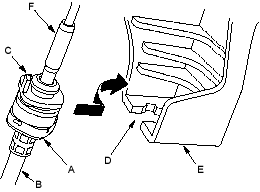- Remove the shift cable covers (A), then remove the bolts securing the shift cable holder (B).
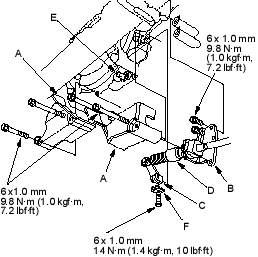
- Remove the lock bolt securing the control lever (C), then remove the shift cable (D) with the control lever from the control shaft (E).
- Insert the new shift cable through the grommet hole.
- Install the shift cable guide bracket on the shift cable, then install the shift cable guide bracket to the body.
- Verify that the transmission is in
 position on the control shaft.
position on the control shaft. - Install the control lever with the shift cable on the control shaft. Do not bend the shift cable excessively.
- Secure the shift cable holder with the bolts on the transmission.
- Install the lock bolt with a new lock washer (F), then bend the lock washer tab against the bolt head.
- Install the shift cable covers.
- Turn the ignition switch ON (II) and verify that the
 position indicator light comes on.
position indicator light comes on.
- If necessary, push down the shift cable until it stops, then release your hand. Pull the shift cable back 1 step so that the shift cable is in

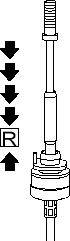
- Turn the ignition switch OFF.
- Rotate the socket holder (A) on the shift cable (B) counter-clockwise a quarter turn; the projection (C) on the socket holder is directed opposite the opening (D) of the shift lever bracket base (E).
Slide the holder to the shift cable bracket base and rotate the holder clockwise a quarter turn to secure the shift cable.
NOTE: Do not install the shift cable by twisting the shift cable guide (F).