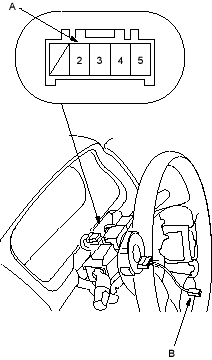- Remove the steering column covers (see page 17-9).
- Disconnect the dashboard wire harness B 5P connector (A) from the cable reel (B).
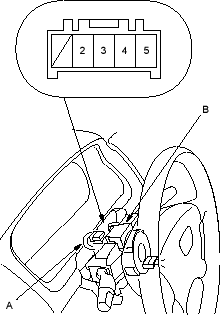
- Check for continuity between the cable reel No. 2 terminal and body ground with the horn switch pushed. There should be continuity. If there is no continuity, go to step 4.
- Remove the driver's airbag assembly (see page 23-165).
- Disconnect the horn switch positive terminal 1P connector.
- Check for continuity between the cable reel No. 2 terminal (A) and the horn switch positive terminal (B).
- If there is no continuity, replace the cable reel (see page 23-173).
- If there is continuity, check the contact between the horn plate and contact plate.