NOTE:
- Record all freeze date before you troubleshoot.
- The illustration shows the example of connector terminal arrangement; connector terminal arrangement varies with the models.
- Check the countershaft speed sensor installation.
Is the countershaft speed sensor installed properly?
YES - Go to step 2.
NO - Reinstall and recheck. 
- Disconnect countershaft speed sensor connector (2P).
- Measure countershaft speed sensor resistance at the sensor connector.
COUNTERSHAFT SPEED SENSOR CONNECTOR
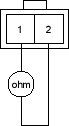
Terminals side of male terminals
Is there 400-600 ohm?
YES - Go to step 4.
NO - Replace the countershaft speed sensor. 
- Disconnect PCM connector C (22P).
- Check for continuity between PCM connector terminal C14 and body ground and between terminal C15 and body ground.
PCM CONNECTOR C (22P)
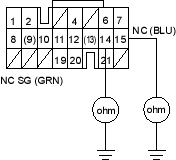
Wire side of female terminals
Is there continuity?
YES - Repair short to ground in the wires between PCM connector terminals C14 and C15 and the countershaft speed sensor. 
NO - Go to step 6.
- Connect countershaft speed sensor connector.
- Measure the resistance between PCM connector terminals C14 and C15.
PCM CONNECTOR C (22P)
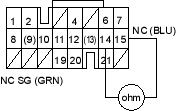
Wire side of female terminals
Is there 400-600 ohm?
YES - Check for loose terminal fit in the PCM connectors. If necessary, substitute a known-good PCM and recheck. 
NO - Repair loose terminal or open in the wires between PCM connector terminals C14 and C15 and the countershaft speed sensor. 

