- Remove the driver's door panel (see page 20-144).
- Disconnect the 6P connector (A) from the super locking actuator.
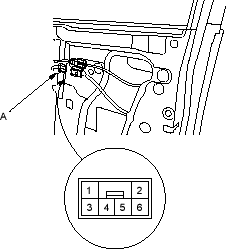
Terminal side of male terminals
- Check for continuity between the terminals.
- There should be continuity between the No. 3 and No. 4 terminals when the door lock knob switch is LOCK position.
- There should be continuity between the No. 1 and No. 4 terminals when the door lock knob switch is UNLOCK position.
- Remove the passenger's door panel (see page 20-7).
- Disconnect the 3P connector (A) from the actuator.
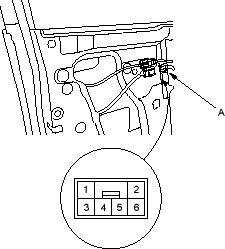
Terminal side of male terminals
- Check for continuity between the terminals.
- There should be continuity between the No. 1 and No. 4 terminals when the door lock knob switch is UNLOCK position.

